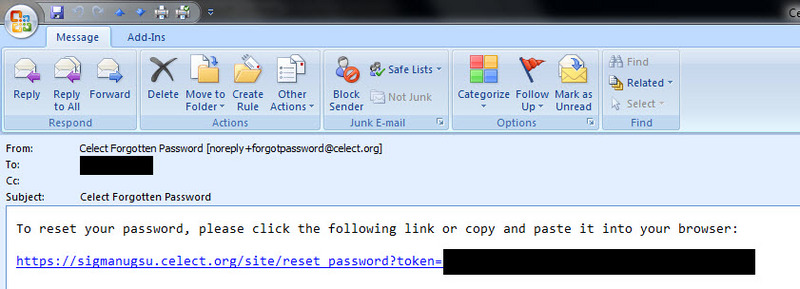All members, alumni, and friends will need to complete a short re-registration process to access our updated website. A link will be mailed to your previous email address you registered with. You may need to look in your junk mail filter for the Email (see sample below).
- If you have not registered before than you will need to register - click here to register
- If you have registered before, click on the "I forgot my password" link below or click here
- You will receive your password via email and it will reset you up for the new site
- Click on the link, follow the short process, and then you can Log-In
To download detailed instructions to follow click here
We recommend that you place the domains "@celect.org", "@sigmanugsu.celect.org", "@sigmanugsu.com", or "@envelopeservice.com" (our e-giving site) on your "Safe Senders" list in Outlook or your Email program, so these emails do not get caught in your SPAM or Junk Mail filters. To read about how to add domains to your Safe Senders list in Office click below:
Or Google: "Microsoft Outlook Junk Mail Safe Senders Office 20xx" (replace "xx" with version")